When creating the merged initials I did run into some problems. The main one being when I followed the steps to hollow out the shape, including the fix up of mistakes n the tutorial, my letters were too angular or too steep etc. I fixed this by giving all of the edges a radius to round them off, bringing the middle initials down to create a less steep path, and lowered the thickness to 0.09mm as that was the only compatible thickness.
 |
| Final Finished Shape |
 |
| Shape before hollowing |
 |
| Error with the thickness |
I then rendered my initials and added material to the faces.
I decided to choose the "Field" environment as it was the most 'natural' of the choices and I went with a mirror finish to see how the object might look in a natural environment. This allowed me to see how the natural sunlight would reflect off the object and how it would enter it, illuminating the hollowed centre.









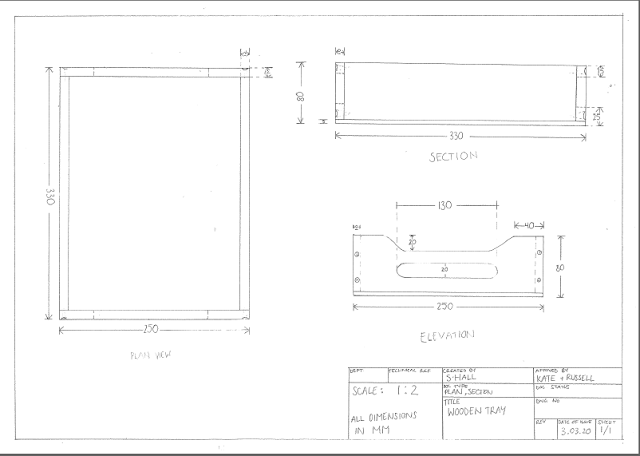
Comments
Post a Comment